11-28-2017 08:11:32
If you have got a smart electric vehicle from INMOTION Technologies Co., Ltd, congratulations, this is a very wonderful product. Now if your new vehicle happens to support Inmotion app, you will enjoy more fantastic experiences besides the product itself.
The APP provides seamless connection between your smart phone and your Inmotion vehicle via Bluetooth. You can use it to control your vehicle, do more personalized settings and make friends with more interesting riders.
But the first thing you have to do is to bind your smart vehicle with Inmotion app, and now we will tell you how to do it step by step.
You can download Inmotion app on our official website, or you can download it just from App Store or Google Play.
After downloaded the app successfully, you need to sign it up with your mobile phone number. Enter a password, and then click the “Sign Up” button, you're now come to the home of Inmotion app.

Here we come to the "Me" section. There are two ways to bind your vehicle with Inmotion app. You can directly click the "Binding Vehicle" on the page or you can come to the "Settings" and choose the "Binding Vehicle" option. No matter which entrance, we will come to this interface. Enter the SN number (which consists of 16 characters or numbers) of your vehicle and click the “Submit”, now your vehicle is successfully bound.
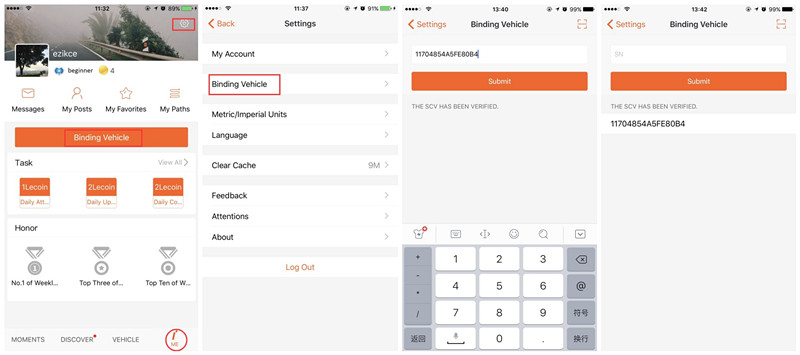
If you want to cancel the binding of your vehicle on the app, you can just click the "Delete" button behind your vehicle that has been bound. That's it.

Now just enjoy your Inmotion vehicle and start a wonderful journey with your smart helper. Keep safe always!